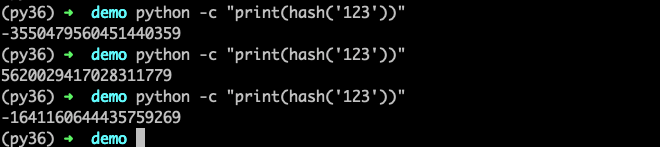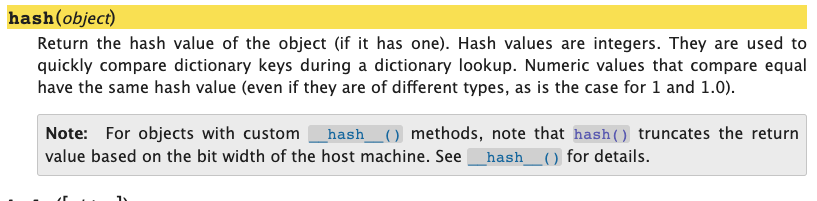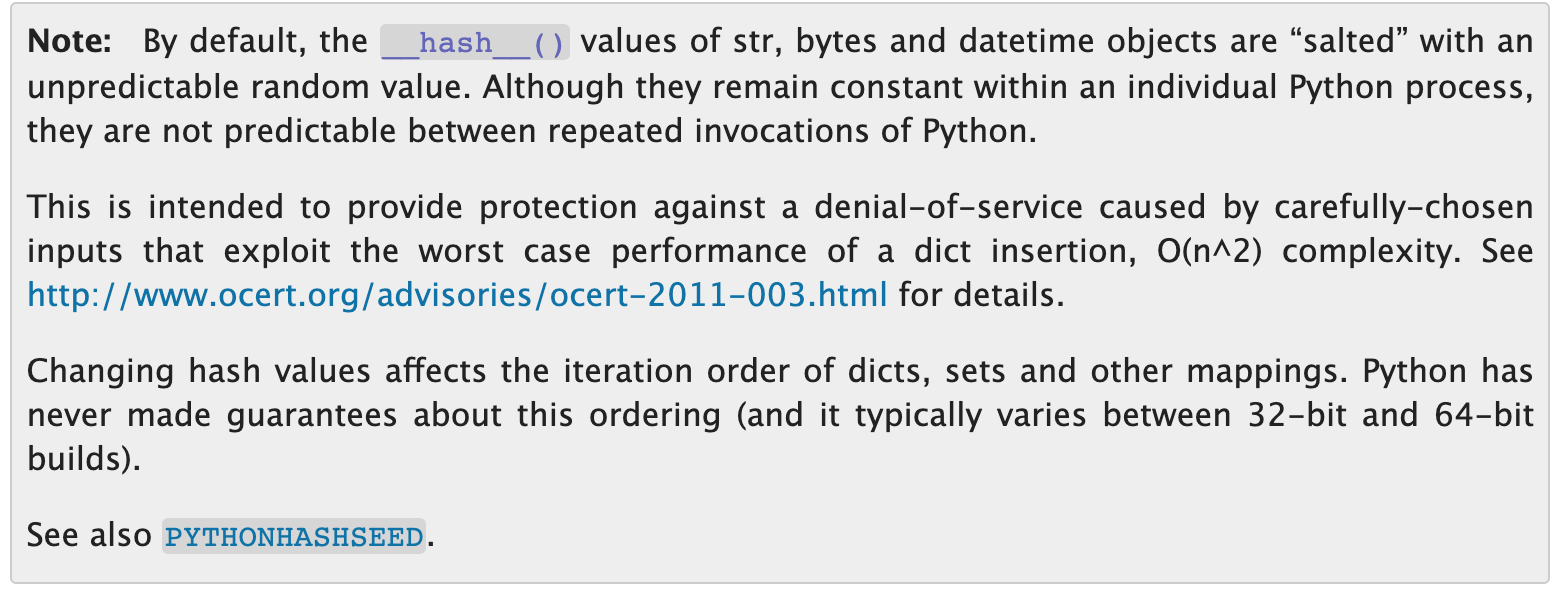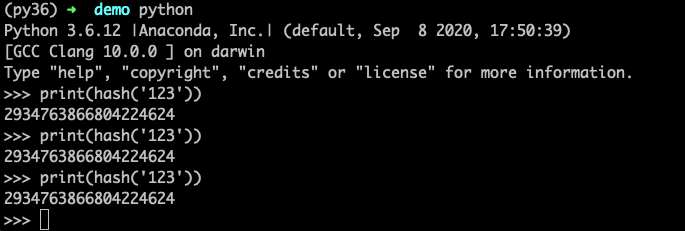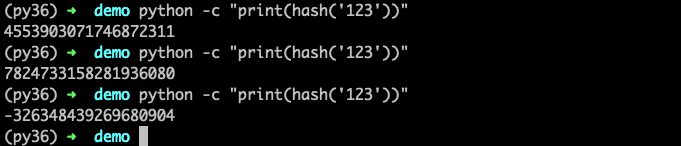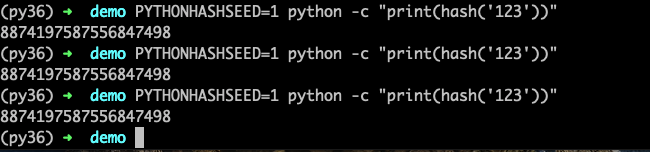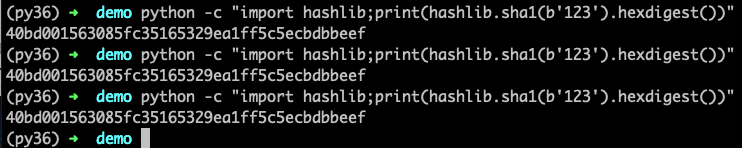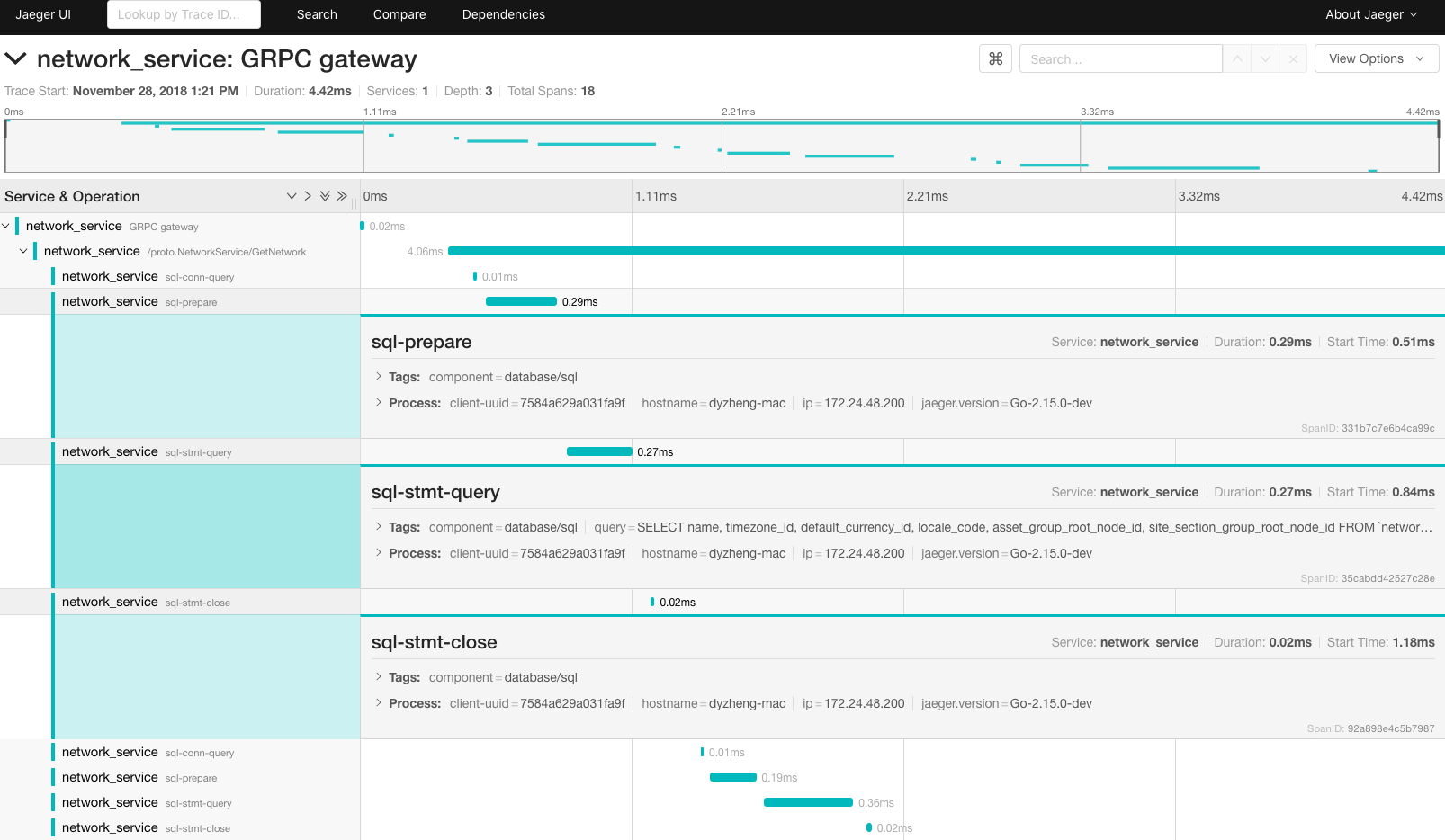问题背景
众所周知,Docker 容器时利用 CGroup 对进程使用的资源进行限制的。
而旧版本的JVM(低于 8u131)与top/free等系统命令有类似的问题,并不会自动识别CGroup的资源限制。这将导致JVM读取和分配的是整台机器的资源,一旦进程使用的资源超过容器的限制就会被Docker杀死,造成Java应用OOM。
很明显,Java社区很快也意识到了这个问题,在后续的版本里进行了支持。
8u131版本
从 8u131 版本开始支持 UseCGroupMemoryLimitForHeap 和 MaxRAMFraction 这两个选项,用 CGroup 中限制的内存资源来作为分配的依据。选项默认是不开启的,需要开启 UnlockExperimentalVMOptions 才能使用。
下面通过 Docker 对容器内的 JVM 限制 100MB 的内存,对比是否开启选项的效果。
未开启UseCGroupMemoryLimitForHeap
可以看到 JVM 并未感知到 Docker(Cgroup) 对内存的限制,仍然为JVM Max. Heap Size 分配 (443.00MB) 超过资源限制。
1 | (base) ➜ ~ docker run -m 100MB openjdk:8u131-alpine java -XshowSettings:vm -version |
开启UseCGroupMemoryLimitForHeap
JVM感知到 Docker(Cgroup) 对内存的限制,根据比例分配JVM Max. Heap Size 为 44.50MB。
1 | (base) ➜ ~ docker run -m 100MB openjdk:8u131-alpine java -XX:+UnlockExperimentalVMOptions -XX:+UseCGroupMemoryLimitForHeap -XshowSettings:vm -version |
8u191版本
从 8u191 版本开始引入了 UseContainerSupport 选项,而且是默认启用的。该功能不仅能像 UseCGroupMemoryLimitForHeap 感知内存的资源限制,还能感知 CPU 的限制。
关闭UseContainerSupport
可以看到 JVM 并未感知到 Docker(Cgroup) 对内存的限制,仍然为JVM Max. Heap Size 分配 (443.00MB) 超过资源限制。
1 | (base) ➜ ~ docker run -m 100MB openjdk:8u191-alpine java -XX:-UseContainerSupport -XshowSettings:vm -version |
开启UseContainerSupport (默认)
JVM 默认能感知到 Docker(Cgroup) 对内存的限制,根据比例分配JVM Max. Heap Size 为 48.38MB。
1 | (base) ➜ ~ docker run -m 100MB openjdk:8u191-alpine java -XshowSettings:vm -version |
结论
- 对于 8u191 及以上的版本,JVM已经能够比较好的感知 Docker 通过 CGroup 对容器的资源限制。
- 对于 8u131 至 8u191 的版本,需要显式的开启 UseCGroupMemoryLimitForHeap 选项,来让 JVM 感知 Docker 对容器的资源限制。
- 对于 8u131 以下的版本,需要用户根据Docker对资源的限制手动配置JVM参数,以防止出现非预期的OOM问题。